Pocket Integration
The Pocket integration has been removed from Miniflux 2.2.10 and later versions. Pocket has been shut down on July 8, 2025.
To configure the Pocket integration on your own Miniflux instance, you need to create an application on Pocket’s website.
Go to https://getpocket.com/developer/apps/new and create a new application.
- You can define the Pocket Consumer Key for all users by using the environment variable
POCKET_CONSUMER_KEY. - Alternatively, you can set the Pocket Consumer Key only for your user by using the form and clicking the update button.
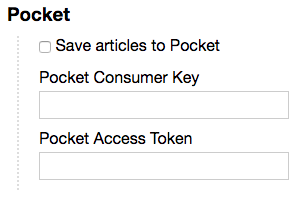
If the environment variable is defined, the text field for the Pocket Consumer API key will be hidden.
Ensure the environment variable BASE_URL is defined properly to allow the authorization flow to work. This variable should point to your current instance address and/or the URL you have set on your Pocket application.
Once the consumer key is configured, you need to obtain a Pocket Access Token. This token can be fetched automatically using the authorization flow or manually by making some HTTP calls.
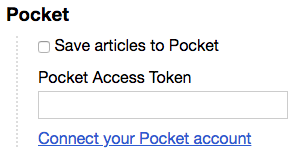
The simplest solution is to use the link “Connect your Pocket account”. This method redirects the end user to Pocket’s website and requests authorization.
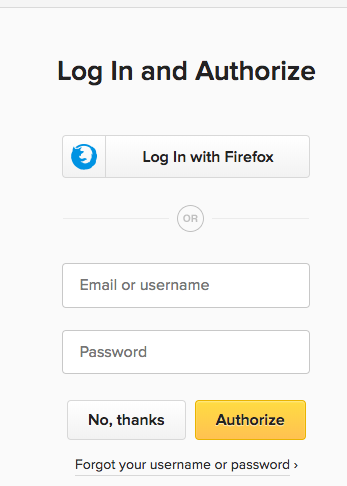
After authorization is granted, Miniflux will fetch the Pocket Access Token for you.
If you prefer to fetch the Pocket Access Token manually, the process is described in Pocket’s developer documentation.